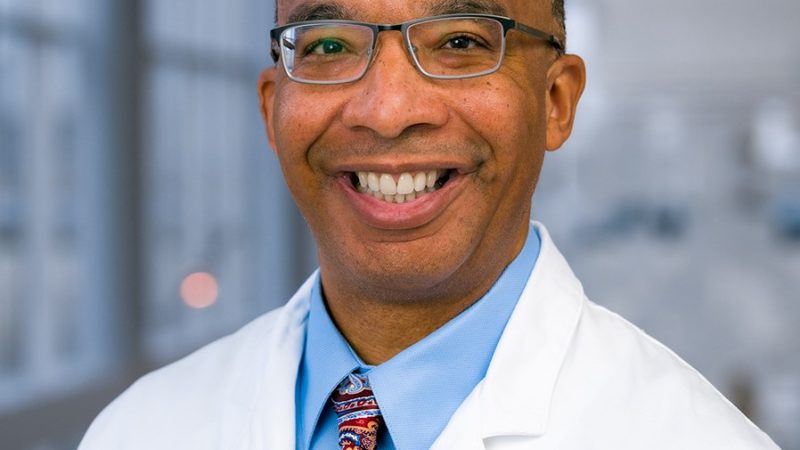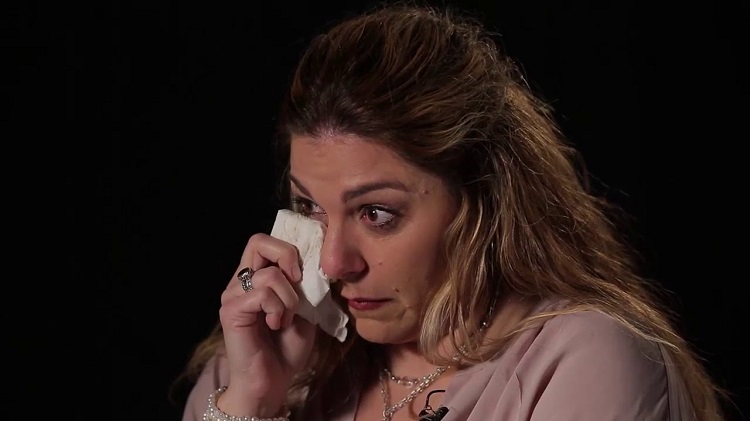Mini Gaming PCs: Power in a Small Package

In the world of gaming PCs, size doesn’t always matter—especially when it comes to mini gaming PCs. These compact marvels pack a punch, offering powerful performance in a portable form factor. Whether you’re a gamer looking for a space-saving solution or a tech enthusiast exploring the latest in PC hardware, mini gaming PCs are worth a closer look. This article dives into everything you need to know about mini gaming PCs, from their advantages to key considerations and top picks.
1. Introduction to Mini Gaming PCs
Mini gaming PCs have gained popularity for their ability to deliver high-performance gaming experiences in a smaller size. They combine cutting-edge components with compact designs, making them ideal for gamers who prioritize space efficiency without compromising on gaming performance.
2. Advantages of Mini Gaming PCs
Mini gaming PCs offer several advantages over traditional full-sized gaming rigs:
Portability
Unlike their larger counterparts, mini gaming PCs are easier to transport. Their compact size and lighter weight make them convenient for LAN parties, gaming tournaments, or simply moving from room to room.
Space Efficiency
In today’s compact living spaces, every square inch counts. Mini gaming PCs take up less space on your desk or entertainment center, freeing up room for other peripherals or decorations.
Performance
Despite their smaller size, mini gaming PCs can pack impressive performance. They often feature the latest CPU and GPU technologies, allowing them to run demanding games and applications smoothly.
Customizability
Many mini gaming PCs are customizable to a certain extent. They may offer options for upgrading components like RAM, storage, or even the GPU, providing flexibility as your gaming needs evolve.
3. Key Components of Mini Gaming PCs
Understanding the key components of mini gaming PCs helps in assessing their performance and suitability for gaming:
CPU (Central Processing Unit)
The CPU is the brain of any PC, including mini gaming rigs. High-performance CPUs from Intel and AMD power these systems, ensuring smooth gameplay and multitasking capabilities.
GPU (Graphics Processing Unit)
The GPU is crucial for gaming, handling graphics-intensive tasks like rendering textures and processing visual effects. Mini gaming PCs often feature dedicated GPUs from NVIDIA or AMD, optimized for gaming performance.
RAM (Random Access Memory)
Sufficient RAM is essential for multitasking and running games smoothly. Mini gaming PCs typically offer options for DDR4 or DDR5 RAM, with capacities ranging from 8GB to 32GB or more.
Storage
Fast storage is key for loading games quickly and reducing load times. Mini gaming PCs may use SSDs (Solid State Drives) or a combination of SSD and HDD (Hard Disk Drive) storage to balance speed and capacity.
4. Considerations When Choosing a Mini Gaming PC
Before investing in a mini gaming PC, consider the following factors:
Performance Requirements
Assess your gaming needs and choose a mini gaming PC with a CPU and GPU that can handle your favorite games at desired settings (e.g., 1080p, 1440p, or 4K resolution).
Cooling System
Compact designs can sometimes lead to thermal challenges. Look for mini gaming PCs with efficient cooling solutions, such as multiple fans, liquid cooling, or heat pipes, to maintain optimal performance under heavy load.
Connectivity Options
Check the available ports and connectivity options. Ensure the mini gaming PC has sufficient USB ports, audio jacks, HDMI/DisplayPort outputs, and Ethernet/Wi-Fi connectivity for your peripherals and networking needs.
Upgradeability
Consider the ease of upgrading components like RAM, storage, or GPU in the future. Some mini gaming PCs offer accessible upgrade paths, while others may have limited options due to their compact designs.
5. Top Picks: Mini Gaming PCs on the Market
Explore some of the top-rated mini gaming PCs currently available:
a. ASUS ROG Strix GA15 Mini
The ASUS ROG Strix GA15 Mini combines powerful Ryzen processors with NVIDIA GeForce graphics, delivering excellent gaming performance in a compact chassis.
b. MSI Trident X
The MSI Trident X boasts a sleek design and impressive specifications, including Intel Core i9 processors and RTX graphics cards, making it a standout choice for gamers.
c. Corsair One i164
The Corsair One i164 packs high-end components into a small form factor, featuring liquid-cooled Intel processors and NVIDIA RTX graphics for exceptional gaming and productivity performance.
6. Conclusion
Mini gaming PCs offer a compelling blend of performance, portability, and space efficiency for gamers and tech enthusiasts alike. Whether you’re looking to save space in your gaming setup or want a powerful PC that can travel with you, these compact systems provide a viable solution. Consider your gaming needs, performance requirements, and upgrade options when choosing the best mini gaming PC for your setup. With the right choice, you can enjoy immersive gaming experiences without the bulk of a traditional gaming rig.
FAQs on Mini Gaming PCs
1. What are the benefits of choosing a mini gaming PC over a traditional gaming desktop?
Mini gaming PCs offer several advantages, including compact size for space-saving, portability for easy transport, and powerful performance comparable to larger gaming rigs. They are ideal for gamers who value efficiency without compromising on gaming experience.
2. Can mini gaming PCs be upgraded like traditional desktops?
Yes, many mini gaming PCs are designed with upgradeability in mind. Depending on the model, you can often upgrade components such as RAM, storage drives, and in some cases, even the GPU. It’s essential to check the specific upgrade options and compatibility before making a purchase.
3. How do mini gaming PCs handle heat management in their compact designs?
Heat management is crucial in mini gaming PCs due to their smaller size. Manufacturers typically use advanced cooling solutions such as multiple fans, liquid cooling systems, or heat pipes to ensure efficient heat dissipation. It’s recommended to choose a mini gaming PC with robust cooling features to maintain optimal performance under heavy gaming loads.